Introducing Propeble Apartment and Property Elementor Template Kit Download tailored for creating exquisite real estate websites in WordPress. With meticulous attention to detail, Propeble offers a collection of stunning templates designed to impress. From showcasing apartments to highlighting single properties and complex listings, each template captivates with its professional design and responsive layout.
Effortless customization awaits with Propeble’s seamless integration with Elementor, the industry-leading page builder. Whether you’re a real estate agent, property developer, or agency, Propeble provides the tools you need to showcase your listings beautifully and attract potential buyers effortlessly. Elevate your real estate business with Propeble and make a lasting impression in the digital realm.
Features:
- Great for Apartment & Property: Perfect for real estate websites.
- Fully Compatible with Elementor Free Version: Elementor Pro is not required.
- Simple, Modern, and Clean Design: Aesthetically pleasing and professional layout.
- No Coding Knowledge Required: Easy to customize without any coding skills.
- 17+ Ready-to-Use Templates: Pre-designed templates for various needs.
- Responsive & Retina Ready: Ensures a great user experience on all devices.
- Easy & Fully Customizable: Simple and straightforward customization options.
Templates Included:
- Global Kit Styles
- Home
- About
- Property List
- Property Details
- FAQ
- Agents
- Services
- Blog
- Single Post
- Contact
- Metform Contact
- Coming Soon
- Header
- Footer
- 404 Page
- Metform Appointment
Required Plugins:
- Elementor (Free)
- Jeg Elementor Kit
- MetForm
How to Install:
- Install and Activate the Digital Products Bazaar Plugin:
- Go to Plugins > Add New in WordPress.
- Install and activate the “Digital Products Bazaar” plugin.
- Download your kit file and do not unzip it. If you use Safari, ensure “Open safe files after downloading” is disabled in the browser preferences.
- Go to Settings > Permalinks and ensure Post Name is selected.
- Go to Appearance > Themes > Add New and ensure Hello Elementor is installed and activated. This will prompt you to install Elementor if you haven’t already.
- Go to Plugins and ensure Elementor and Digital Products Bazaar are installed and at the latest version. If your kit requires Elementor Pro, it must be installed now and connected to your account.
- Go to Elementor > Settings > Features Tab > Flexbox Container > Activate and then press Save Changes button.
- Go to Elements > Installed Kits and click Upload Template Kit Zip (or click your kit to view it).
- Check for the orange banner at the top and click Install Requirements to load any plugins the kit uses.
- Click import on the Global Kit Styles first. This will set up the site settings.
- Click Import on one template at a time in the order shown. These are stored in Elementor under Templates > Saved Templates and are re-used from here.
Creating Pages:
- Go to Pages and create a new page, then click Edit with Elementor.
- Click the gear icon at the lower-left of the builder to view page settings and choose Elementor Full Width and hide page title.
- Click the gray folder icon to access My Templates tab and then import the page you’d like to customize.
- The home page is set under Settings > Reading by selecting Static Front Page.
- If you have Elementor Pro, headers and footers can be customized under Templates > Theme Builder.
How to Import Metform Custom Form:
- Import Metform Template:
- Import the template where the form appears and edit in Elementor.
- Click the Metform widget in the column where the form should be and click Edit Form.
- Select New, leave blank selected, then click Edit Form button.
- Click ‘Add Template’ gray folder button.
- Click ‘My Templates’ tab.
- Choose your imported Metform template, then click ‘Insert’.
- Once the template is loaded, click ‘Update’.
Attributes:
- Support and Updates: Updates included, personalized support not included.
- File Types: HTML, CSS, JS
- Compatible With: Elementor, Elementor Pro, WPML, Bootstrap
- Compatible Versions: Elementor 3.10.x
- Commercial License

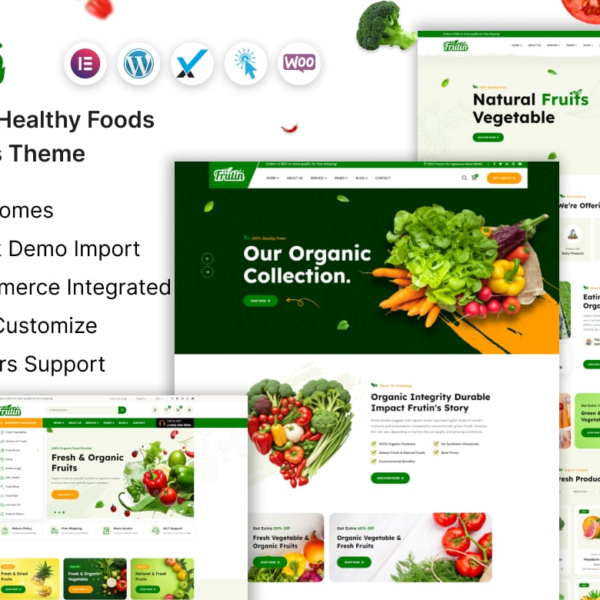









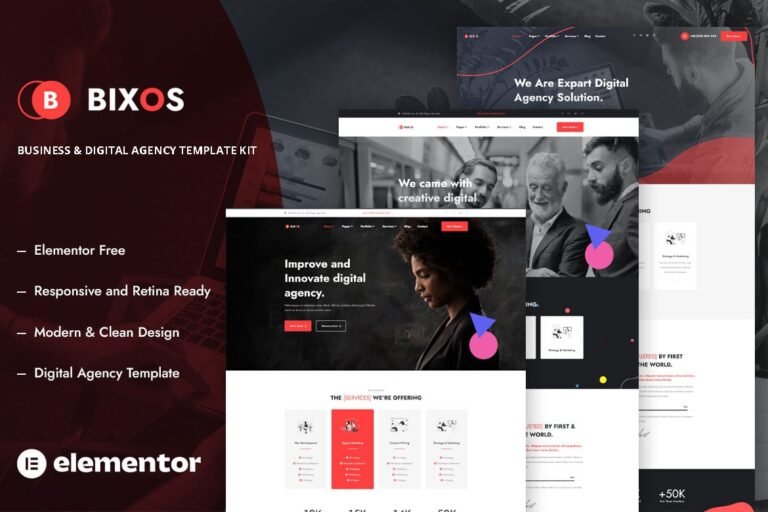

Reviews
Clear filtersThere are no reviews yet.