Introducing Breezerve, an Elementor Pro Template Kit designed specifically for Air Conditioner & HVAC Repair Service websites. This template kit helps you create a professional and engaging website for any air conditioner service, including AC installation, AC service, heating, cooling, electrical, plumbing, solar systems, and more. With 12+ pre-built templates featuring a clean design and modern style, Breezerve is perfect for showcasing your services and attracting clients.
Attributes:
- Support and Updates: Updates included, personalized support not included.
- Compatible With: Elementor Pro, Elementor
- Compatible Versions: Elementor 3.10.x, Elementor 3.8.x
- Commercial License
Layout Features:
- Modern and Professional Design: Aesthetically pleasing and professional layout.
- Built with Elementor Pro: Utilizes the advanced features of Elementor Pro.
- 100% Responsive & Mobile-Friendly: Ensures a great user experience on all devices.
- 12+ Pre-Built Templates: A variety of templates to suit your needs.
- Easy to Customize: Simple and straightforward customization options.
- Template Kit Built with Elementor Hello Theme: Optimized for use with the free Hello Elementor theme.
What’s Included in the Zip:
- Homepage
- About Us
- Appointments
- Contact Us
- Error 404
- FAQ
- Pricing Plan
- Single Post
- Single Services
- Services
- Team
- Archive Blog
- Global Style
- Header
- Footer
Required Plugins:
- ElementsKit Lite
- Skyboot Icons
- Elementor Pro Upgrade Required: Some templates and features require Elementor Pro (not included).
How to Use Template Kits:
- Install and Activate the Digital Products Bazar Plugin:
- Go to Plugins > Add New in WordPress.
- Install and activate the “Digital Products Bazar” plugin.
- Download your kit file and do not unzip it. If you use Safari, ensure “Open safe files after downloading” is disabled in the browser preferences.
- Go to Elements > Installed Kits and click the Upload Template Kit button.
- Before importing a template, ensure the Install Requirements button is clicked to activate required plugins.
- For best results, do not import more than one template at a time.
- Go to Pages and create a new page, then click Edit with Elementor.
- Click the gear icon at the lower-left of the builder to view page settings and choose Elementor Full Width and hide page title.
- Click the gray folder icon to access My Templates tab and then import the page you’d like to customize.
Images Used:
This Template Kit uses demo images from Envato Elements. You will need to license these images from Envato Elements to use them on your website, or you can substitute them with your own.











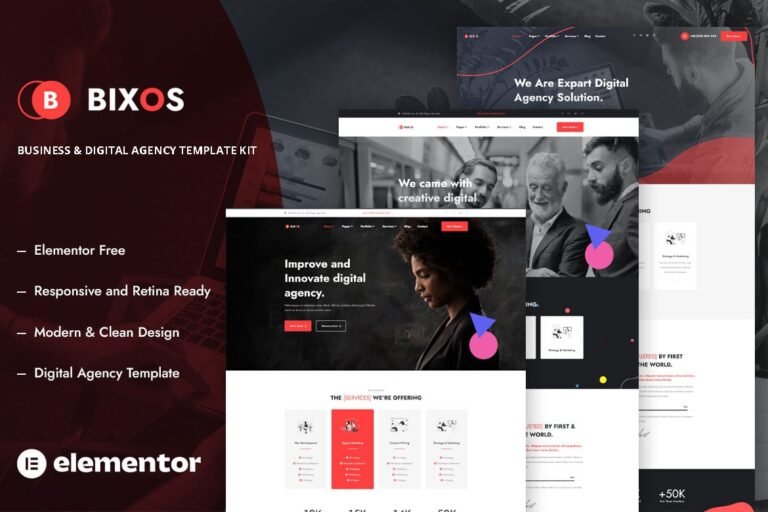

Reviews
Clear filtersThere are no reviews yet.