Introducing Suqat Single Property WordPress Theme Download designed to showcase your property in the most elegant and professional manner. Perfect for real estate agents, property developers, and individual property owners, Suqat offers a comprehensive set of features to highlight the unique aspects of your property and attract potential buyers or renters.
Key Features:
- Responsive Design: Ensures your website looks great on all devices, from desktops to smartphones and tablets.
- Elegant Layout: Features a clean and modern aesthetic that captivates visitors and enhances your property’s appeal.
- Easy Customization: Utilize the powerful Elementor page builder for quick and easy customization without any coding knowledge.
- Property Showcase: Highlight key features, amenities, and images of your property to attract potential buyers or renters.
- SEO Optimized: Built with best practices in mind to ensure your website ranks well in search engine results.
- Cross-Browser Compatibility: Works seamlessly across all major browsers including Chrome, Firefox, Safari, and Opera.
- Translation Ready: Compatible with popular multilingual plugins for easy translation.
- Advanced Typography Options: Choose from a wide range of Google web fonts through the powerful theme options panel.
- Contact Form Integration: Create custom contact forms with popular plugins like Contact Form 7.
- Detailed Documentation: Extensive documentation and video guides to help you set up and customize Suqat with ease.
Attributes:
- Support and Updates:
- Documentation Included
- Updates Included
- Personalized Support Not Included
- File Types:
- CSS, JS, HTML
- Additions:
- Retina Ready
- Responsive
- Compatible With:
- Elementor, WooCommerce, WPML, Contact Form 7
- Compatible Versions:
- Tested up to version 6.0
- Commercial License:
- Included
How to Use the Theme:
- Install and Activate the Theme:
- Go to Appearance > Themes in WordPress.
- Click Add New and search for “Suqat.”
- Install and activate the theme.
- Import Demo Content:
- Go to Appearance > Import Demo Data and click Import.
- Select the demo content you wish to import and click Import.
- Customize the Theme:
- Go to Appearance > Customize to access the theme customizer.
- Use the customizer to modify the theme settings, colors, fonts, and layouts to match your brand.
Detailed Guide:
For further support, refer to the theme documentation or go to Appearance > Get Help in the WordPress menu.
Conclusion
Showcase your property with style and elegance using the Suqat Single Property WordPress Theme Download. Its modern design, comprehensive features, and easy customization make it the perfect choice for creating a professional and engaging property website. Download Suqat Single Property WordPress Theme now and experience the difference!


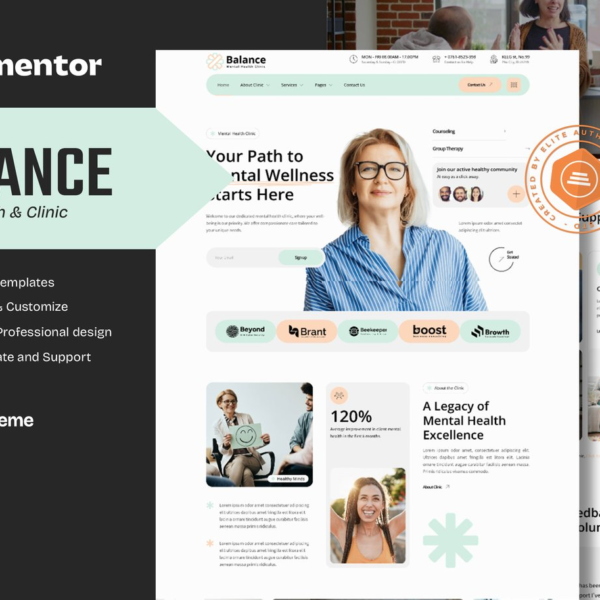

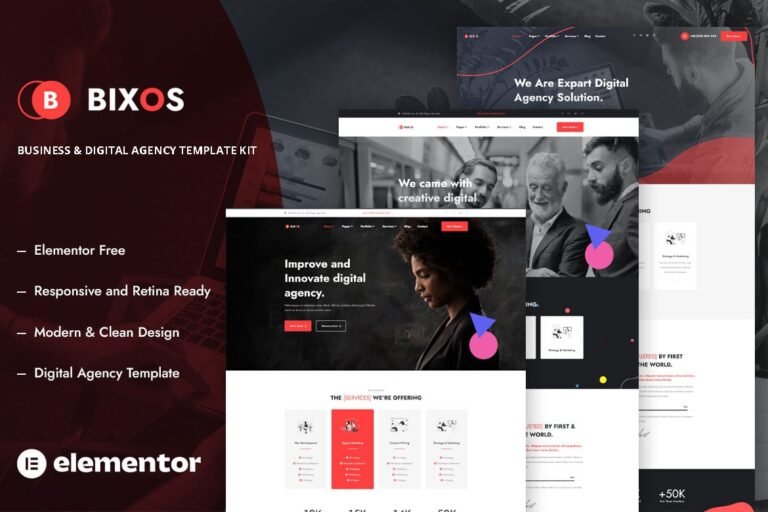

Reviews
Clear filtersThere are no reviews yet.