Introducing Socioplay Social Media Marketing Elementor Template Kit Download. With its clean and modern design, Socioplay is perfect for marketing websites and other professional online presences. This template kit includes 10 ready-to-use pages, making it easy to create a stunning and functional website with minimal effort.
Key Features:
- Modern & Clean Design: Features a sleek and modern aesthetic that captivates visitors.
- 10 Pages Ready to Use Templates: Includes a variety of pre-built templates to cover all your business needs.
- Easy to Customize: No coding required; simply drag and drop to edit and customize your website.
- Fully Responsive: Ensures your website looks great on all devices, from desktops to smartphones and tablets.
Required Plugins (Included):
- Elementor
- ElementsKit Lite
- Powerpack Lite
Note: This kit requires an Elementor Pro upgrade for some templates and features, which is not included in the download.
How to Install:
- Install and Activate the Envato Elements Plugin:
- Go to Plugins > Add New in WordPress.
- Search for “Envato Elements” and install and activate the plugin.
- Download and Upload the Template Kit:
- Download your kit file from Envato and do not unzip it.
- Go to Elements > Installed Kits and click the Upload Template Kit button.
- Install Requirements:
- Before importing a template, ensure the Install Requirements button is clicked to activate required plugins.
- For best results, do not import more than one template at a time.
- Import Templates:
- Click Import on the Global Kit Styles first. This will set up the site settings.
- Click Import on one template at a time. These are stored in Elementor under Templates > Saved Templates.
- Create and Edit Pages:
- Go to Pages and create a new page, then click Edit with Elementor.
- Click the gear icon at the lower-left of the builder to view page settings and choose Elementor Full Width and hide the page title.
- Click the gray folder icon to access the My Templates tab and then import the page you’d like to customize.
Detailed Guide:
For further support, go to Elementor > Get Help in the WordPress menu. Refer to the Envato Elements WordPress Plugin Guide for more detailed instructions.
Notes:
This Template Kit uses demo images from Envato Elements. You will need to license these images from Envato Elements to use them on your website, or you can substitute them with your own.
Conclusion
Elevate your social media marketing presence with the Socioplay Social Media Marketing Elementor Template Kit Download. Its modern design, comprehensive features, and easy customization make it the perfect choice for creating a professional and engaging website. Download Socioplay Social Media Marketing Elementor Template Kit now and experience the difference!

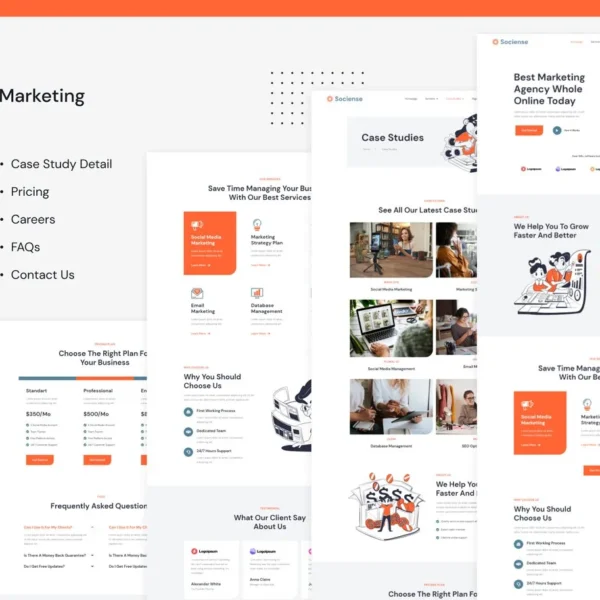
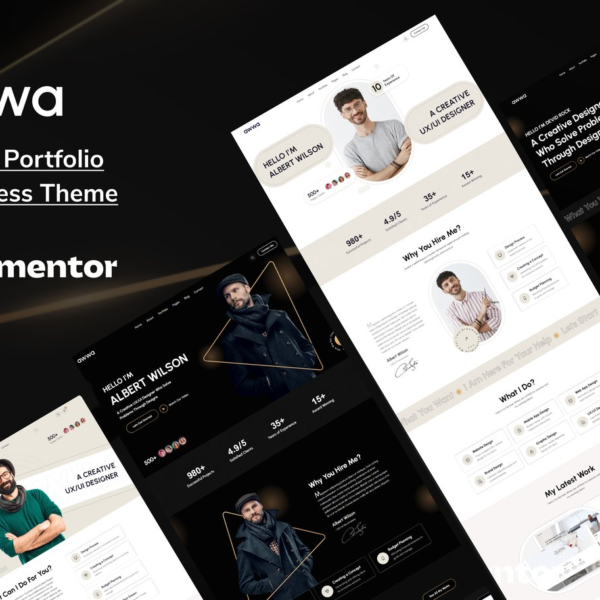

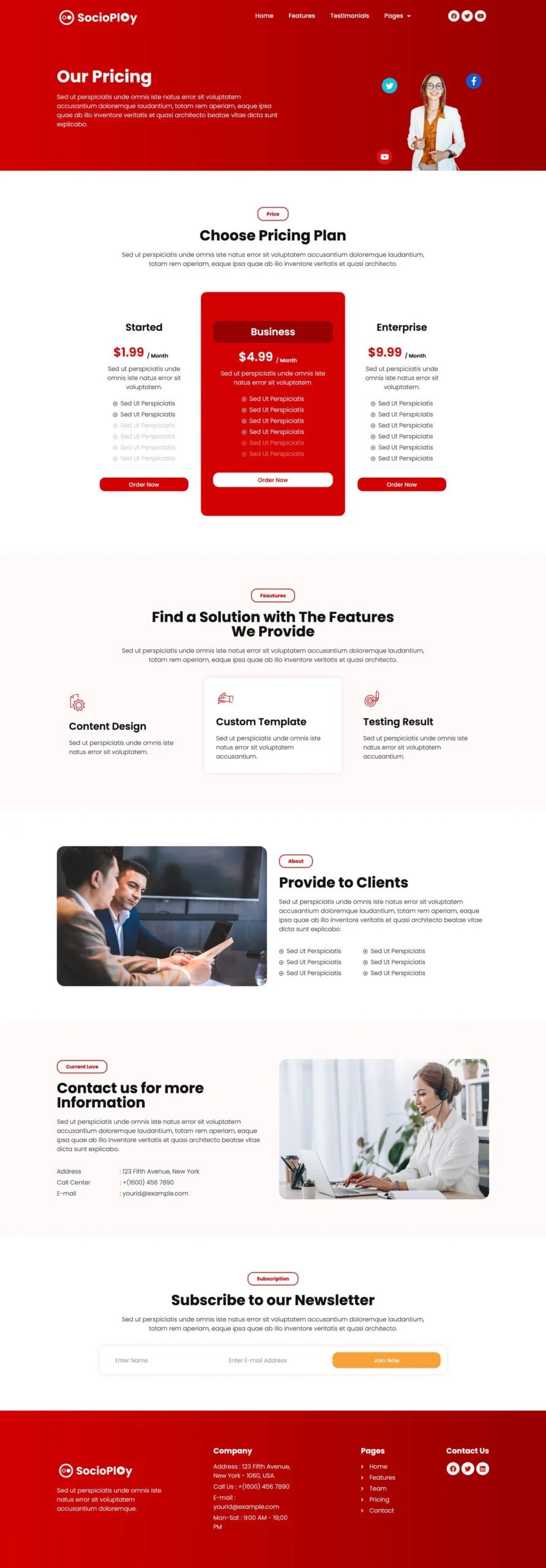
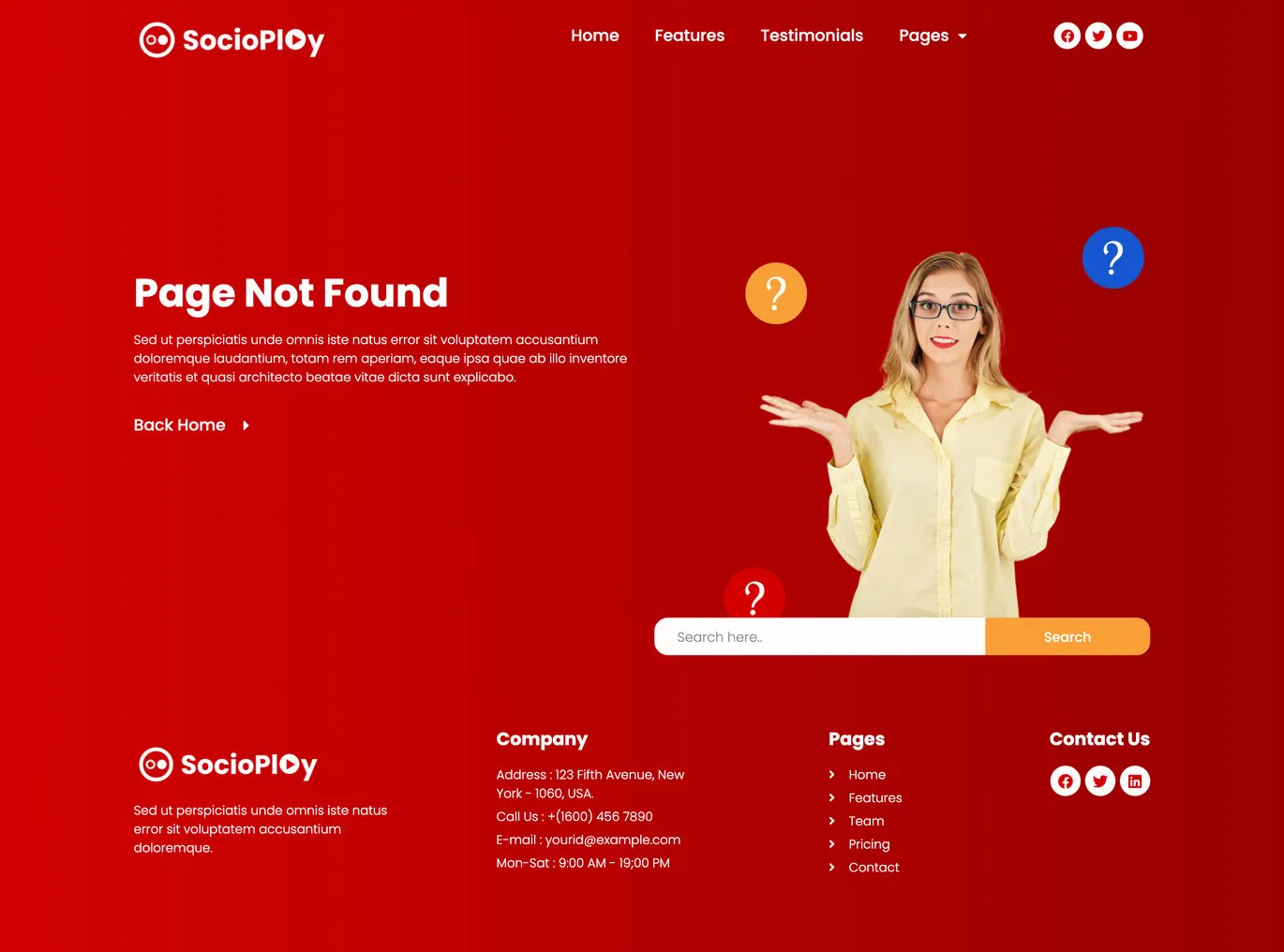
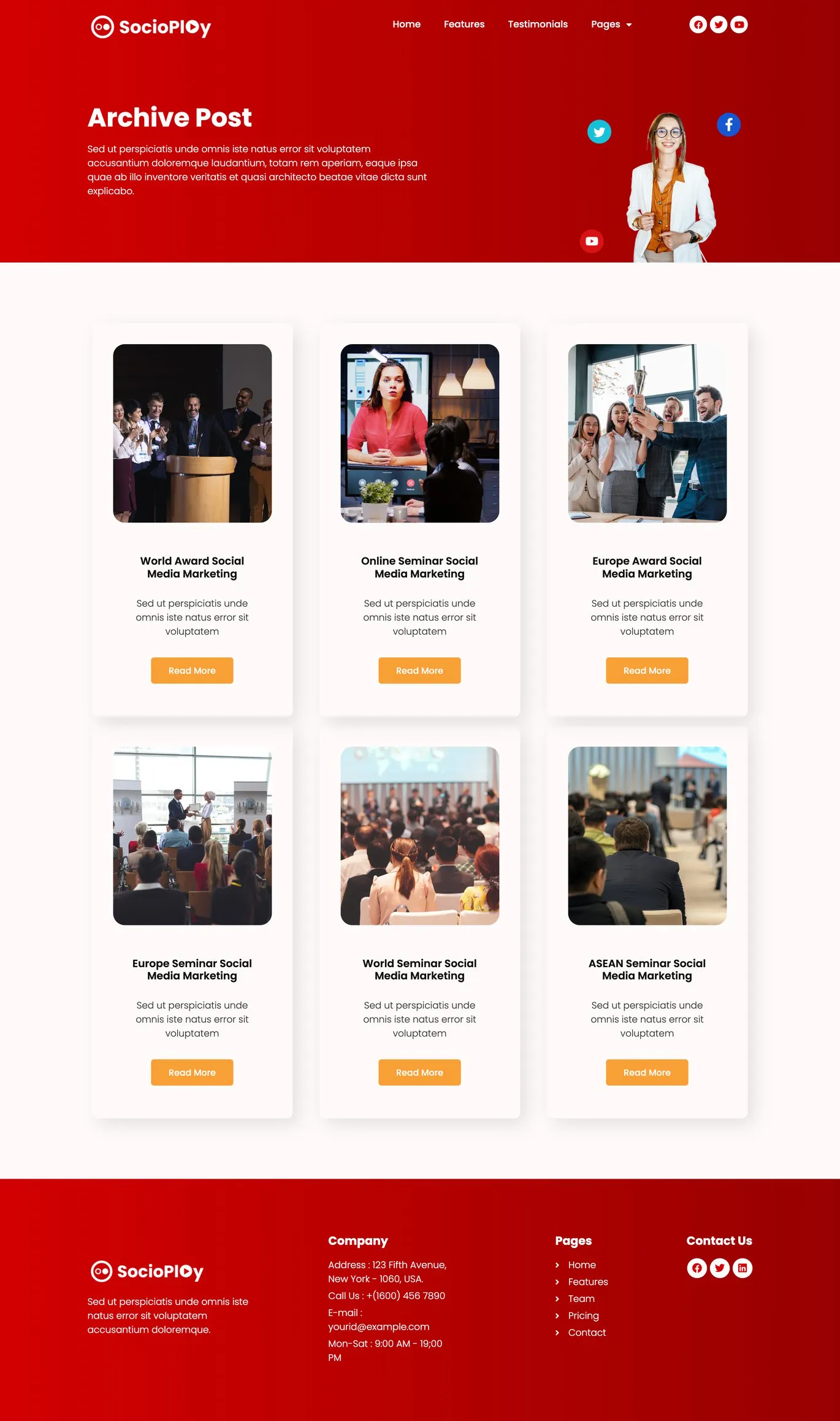




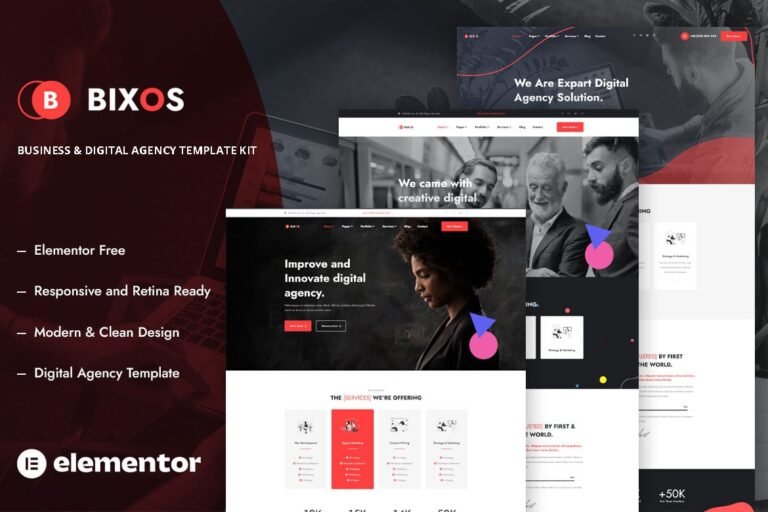

Reviews
Clear filtersThere are no reviews yet.