Introducing Kulan Digital Marketing Agency WordPress Theme Download designed to help you create a professional and engaging website for your agency. With a high-quality design and a clean, unique style, Kulan is perfect for various purposes, including marketing agencies, SEO agencies, digital Kulan Digital Marketing Agency WordPress Theme Download agencies, and personal or company services.
Key Features:
- Made with Elementor: Utilize the powerful Elementor page builder for easy customization with drag-and-drop functionality.
- 12+ Pages: Includes a variety of pre-built pages to suit your needs.
- Elementor Page Builder: Create and customize your pages effortlessly with Elementor.
- Retina Ready: Ensures your website looks sharp on retina screens.
- Based on Sass: Built with Sass for a modern and efficient design.
- Clean and Professional Design: Features a sleek and modern aesthetic that captivates visitors and enhances your brand’s image.
- Cross-Browser Compatible: Works seamlessly across all major browsers.
- Fully Responsive: Ensures your website looks great on all devices, from desktops to smartphones and tablets.
- SEO Friendly: Built with SEO best practices in mind to help your website rank higher in search engine results.
- Clean Code: Ensures clean and validated code for easy customization.
- Google Web Fonts: Utilize a wide range of Google Fonts for typography.
- JavaScript with jQuery Library: Enhances your website with dynamic JavaScript functionalities.
- Valid HTML5 & CSS3: Ensures clean and validated code.
- Well Documented: Comprehensive documentation for easy setup and customization.
- 24/7 Support: Free support to help you with any issues you encounter.
Included Pages:
- 01-Home-1
- 02-Home-2
- About Page
- Service Page
- Single Service Page
- Portfolio Page
- Single Portfolio Page
- FAQ Page
- Pricing Table Page
- Blog Page
- Single Blog Page
- Contact Page
How to Use the Theme:
- Install and Activate the Theme:
- Go to Appearance > Themes in WordPress.
- Click Add New and search for “Kulan.”
- Install and activate the theme.
- Import Demo Content:
- Go to Appearance > Import Demo Data and click Import.
- Select the demo content you wish to import and click Import.
- Customize the Theme:
- Go to Appearance > Customize to access the theme customizer.
- Use the customizer to modify the theme settings, colors, fonts, and layouts to match your brand.
Detailed Guide:
For further support, refer to the theme documentation or go to Appearance > Get Help in the WordPress menu.
Attributes:
- Support and Updates:
- Documentation Included
- Updates Included
- Personalized Support Not Included
- File Types:
- CSS, JS
- Additions:
- Retina Ready
- Responsive
- Compatible With:
- Elementor
- Compatible Versions:
- Tested up to version 6.0
- Commercial License:
- Included




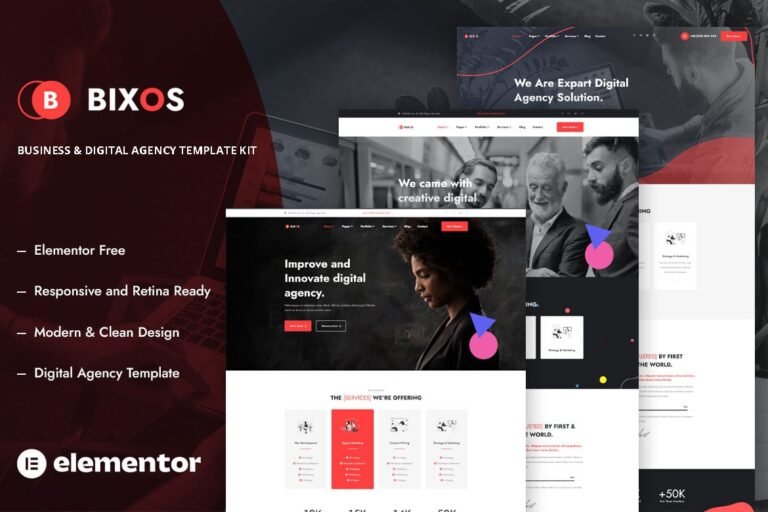

Reviews
Clear filtersThere are no reviews yet.