Introducing Digitery Digital Marketing Courses Elementor Template Kit Download designed for creating professional-looking WordPress-based websites for digital marketing courses, online courses, education, business coaching, and any online lessons. This template kit features a professional design with a 100% responsive layout, retina-ready graphics, and easy customization using Elementor, eliminating the need for any coding.
This template kit includes 18+ stunning, carefully crafted Digitery Digital Marketing Courses Elementor Template Kit Download, allowing you to build your professional-looking company or business website with just a few clicks.
Key Features:
- Using Free Plugins: No need for Elementor Pro; free plugins are sufficient.
- Modern & Clean Design: Elegant and contemporary layout to impress your visitors.
- 18+ Ready-to-Use Templates: A variety of pre-built templates to cover all your website needs.
- Fully Responsive Layout: Ensures your website looks great on all devices.
- Retina Ready: High-quality graphics for crisp and clear visuals.
- Fully Customizable: Easy customization with Elementor.
- Cross-Browser Compatibility: Works seamlessly across all major browsers including Chrome, Firefox, Safari, and Opera.
Templates Included:
- Home
- About Us
- Courses
- Tab – Courses Overview
- Tab – Courses Curriculum
- Tab – Courses Mentor
- Courses Details
- Mentor
- FAQ
- Blog
- Single Post
- Contact
- MetForm Register
- MetForm Contact
- 404 Page
- Header
- Footer
- Global Theme Style
Required Plugins:
- Elementor
- Jeg Elementor Kit
- MetForm
- Header & Footer Builder for Elementor (optional)
How to Use Template Kits:
- Install and Activate the Digital Products Bazar Plugin:
- Go to Plugins > Add New in WordPress.
- Install and activate the “Digital Products Bazar” plugin.
- Download your kit file and do not unzip it.
- Go to Elements > Installed Kits and click the Upload Digitery Digital Marketing Courses Elementor Template Kit Download button. You may also import automatically by clicking Connect Account to link your Digital Products Bazar subscription, then import under Elements > Template Kits.
- Check for the orange banner at the top and click Install Requirements to load any plugins the kit uses.
- Click import on the Global Kit Styles first.
- Click Import on one template at a time. These are stored in Elementor under Templates > Saved Templates.
- Create and Customize Pages:
- Go to Pages and create a new page and click Edit with Elementor.
- Click the gear icon at the lower-left of the builder to view page settings and choose Elementor Full Width and hide page title.
- Click the gray folder icon to access My Templates tab and then Import the page you’d like to customize.
How to Import Metforms:
- Import the Metform Block Templates:
- Import the page template where the form appears and right-click to enable the Navigator.
- Locate and select the Metform widget and click Edit Form. Choose New, then Edit Form. The builder will appear.
- Click ‘Add Template’ (gray folder icon).
- Click ‘My Templates’ tab.
- Choose your imported Metform template Digitery Digital Marketing Courses Elementor Template Kit Download, then click ‘Insert’ (click No for page settings).
- Once the template is loaded, make any desired customizations and click ‘Update & Close’. The form will appear in the template.
- Click Update.
Setup Global Header and Footer in Header Footer & Blocks Plugin:
- Import the Header and Footer Template:
- Go to Appearance > Header Footer and click Add New button.
- Give it a title and select Header, Display on Entire Site, and click Publish.
- Click Edit with Elementor.
- Click the gray folder icon to access My Templates tab and select the header template to import and Update.
- Repeat for Footer.
How to Setup Slides & Tabs:
- Import the Slide/Tab Block:
- You may import more than once and find copies under Templates > Saved Templates to customize.
- Import the template where the slides/tabs appear.
- Right-click the page to open the Navigator and locate the Carousel or Tabs widget.
- Select the slide or tab template from the dropdowns on the general tab of the element options.
Images:
This Digitery Digital Marketing Courses Elementor Template Kit Download uses demo images from Digital Products Bazar. You will need to license these images from Digital Products Bazar to use them on your website, or you can substitute them with your own.
Attributes:
- Support and Updates: Updates included, personalized support not included.
- File Types: CSS, JS
- Additions: Retina ready, Responsive
- Compatible With: Elementor
- Compatible Versions: Elementor 3.10.x, Elementor 3.8.x, Elementor 3.6.x, Elementor 3.5.x, Elementor 3.4.x
- Commercial License

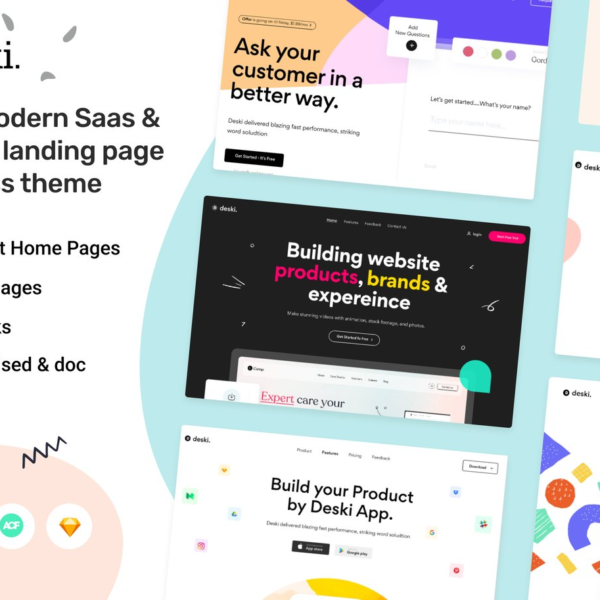


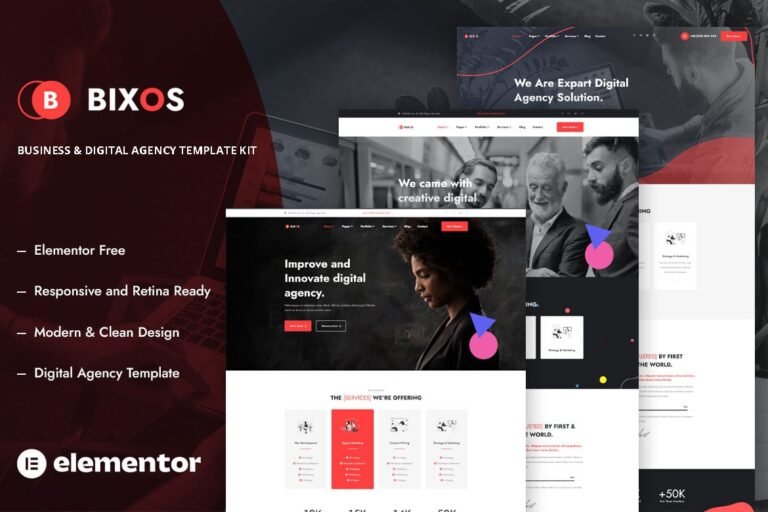

Reviews
Clear filtersThere are no reviews yet.