Introducing Criativo, a Creative Agency & Portfolio Elementor Template Kit designed especially for agency businesses, creative agencies, design agencies, and web design agencies. With its modern, dark, clean, responsive, and digital design, Criativo allows you to create a professional and engaging website without a single line of coding. This template kit is optimized for use with the free Hello Elementor theme but can be used with most themes that support Elementor.
Key Features:
- Modern and Clean Design: Features a sleek and contemporary design to impress your visitors.
- Dark and Responsive Layout: Ensures a great user experience on all devices.
- Fully Customizable: Easily customize the templates to match your brand.
- Header & Footer Builder: Customize your headers and footers effortlessly.
- Plugins Included: ElementsKit Lite, PowerPack Lite for Elementor, RomethemeKit For Elementor, RomethemeForm.
Templates Included:
- Homepage 1: Create an engaging homepage to welcome your visitors.
- Homepage 2: An alternative homepage design for variety.
- About Us: Share your agency’s story and mission.
- About Me: Introduce yourself and your team.
- Services: Detail the services your agency offers.
- Our Team: Showcase your team members.
- Portfolio 1: Display your projects and case studies.
- Portfolio 2: Another template for showcasing your projects.
- Portfolio 3: A third template for showcasing your projects.
- Latest Project: Highlight your latest projects.
- Single Project: Present individual projects in detail.
- Latest News: Share your latest news and updates.
- Testimonials: Display client testimonials to build trust.
- Contact Us: Provide contact information and forms for easy communication.
How to Use Template Kits:
- Install and Activate the Required Plugins:
- Go to Plugins > Add New in WordPress.
- Install and activate Elementor, ElementsKit Lite, PowerPack Lite for Elementor, RomethemeKit For Elementor, RomethemeForm, and Envato Elements.
- Download and Upload the Kit File:
- Download your kit file from Envato and do not unzip it.
- Go to Elements > Installed Kits and click the Upload Template Kit button.
- Install Requirements:
- Check for the orange banner at the top and click Install Requirements to load any plugins the kit uses.
- Import Global Kit Styles and Templates:
- Click Import on the Global Kit Styles first.
- Click Import on one template at a time. These are stored in Elementor under Templates > Saved Templates.
- Create and Customize Pages:
- Go to Pages and create a new page.
- Click Edit with Elementor.
- Click the gear icon at the lower-left of the builder to view page settings and choose Elementor Full Width and hide the page title.
- Click the gray folder icon to access the My Templates tab and then import the page you’d like to customize.
- Setup Global Header and Footer in RomethemeKit:
- Import the header and footer blocks from Template-Kit.
- Go to “RomethemeKit” > Theme Builder > and Click Add New.
- Title the header, choose the option Type, and toggle Activation to On.
- On the “Condition” options, select Entire Site, and Click Save Changes.
- On the table of theme builder, choose your header made, and click “Edit with Elementor”.
- On the Elementor canvas, Click the gray folder icon to access the “My Templates tab” and then select the block of Header to import with Click Insert.
- Repeat for Footer.
- Setup Forms in RomethemeForm:
- Import the form blocks from Template-Kit.
- Go to “RomethemeForm” > Forms > and Click Add New.
- Enter a “Form Name” and then Click “Save and Edit”.
- On the RomethemeForm canvas, Click the gray folder icon to access “My Templates tab” and then choose the block of Forms with Click Insert then Click Save & Exit.
- Next, open and edit your template (for example Contact Page), then Click the widget RomethemeForm on the template, and Select the form you like or made to show the form on the template.
Detailed Guide:
For a detailed guide on how to use the Envato Elements WordPress Plugin, visit Envato Elements Help Center.
Support:
For further support, go to Elementor > Get Help in the WordPress menu.
Images:
This Template Kit uses demo images from Envato Elements. You will need to license these images from Envato Elements to use them on your website, or you can substitute them with your own.
Attributes:
- Support and Updates: Updates included
- Personalized Support: Not included
- Compatible With: Elementor
- Compatible Versions: Elementor 3.10.x
- Commercial License: Yes
Elevate your creative agency website with the Criativo Elementor Template Kit. Its modern design, easy customization options, and versatile features make it the perfect choice for creating a professional and engaging online presence.

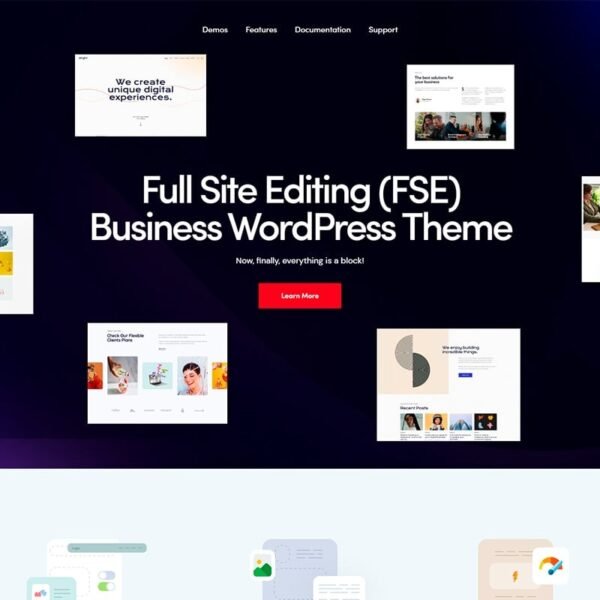
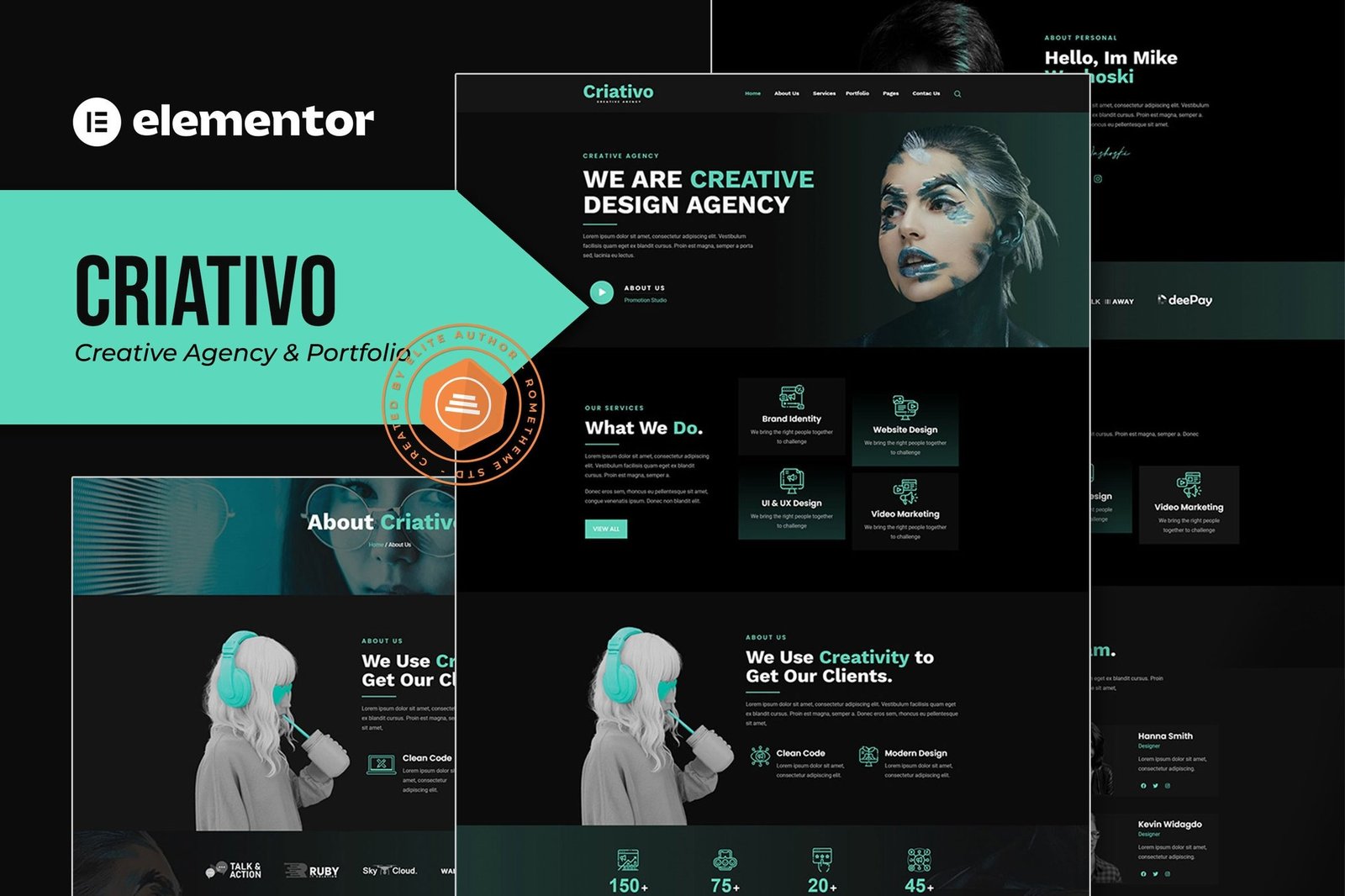

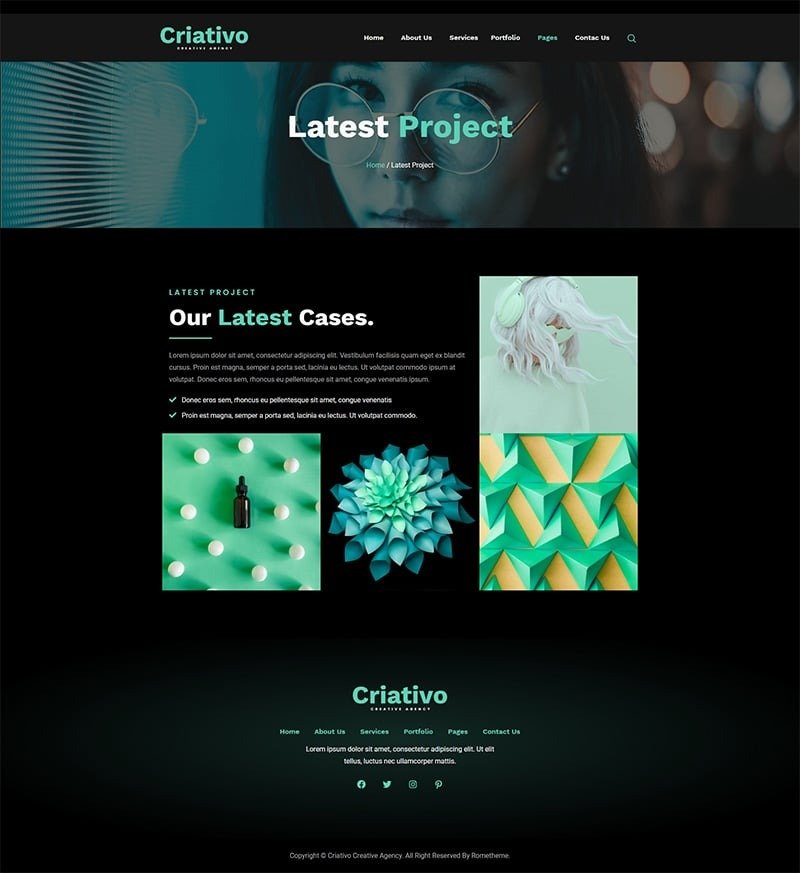





Reviews
Clear filtersThere are no reviews yet.