Introducing Cloe, a fully responsive, clean, and customizable Elementor Template Kit designed specifically for real estate businesses. This template kit is perfect for real estate agents, property agents, property developers, architect consultants, house agents, and other related businesses. With its modern and clean design, Cloe ensures a professional online presence without requiring any coding skills.
Read More: Digital Products Bazar
Key Features:
- Using Free Plugins: No need for Elementor Pro; utilizes free plugins for cost-effectiveness.
- Modern & Clean Design: Features a sleek and contemporary design to impress your visitors.
- Responsive Layout: Ensures a great user experience on all devices, including desktops, tablets, and mobile phones.
- Customizable: Easily customize the templates to match your brand.
- No Coding Required: Build your website effortlessly with drag-and-drop functionality.
Ready Templates:
- Header: Customize your website’s header for a professional look.
- Footer: Design a functional and informative footer.
- Contact Form: Create custom contact forms for easy communication.
- Contact Agent Form: Allow visitors to contact agents directly.
- Home: Create an engaging homepage to welcome your visitors.
- About: Share your company’s story and mission.
- Services: Detail the services your business offers.
- Team: Introduce your team members.
- FAQs: Provide answers to common questions.
- Contact: Provide contact information and forms for easy communication.
- Projects: Showcase your projects and case studies.
- Single Project: Highlight individual projects with dedicated pages.
- Blog: Share your latest news, articles, and updates.
- Single Blog: Present individual blog posts in a clean and readable format.
Required Plugins:
- Elementor: The main page builder plugin.
- ElementsKit Lite: Additional Elementor widgets and features.
- MetForm: For creating custom forms.
- Sticky Header Effects for Elementor: For customizing sticky headers.
How to Use Kit:
- Install and Activate the “Envato Elements” Plugin:
- Go to Plugins > Add New in WordPress.
- Search for “Envato Elements” and install and activate the plugin.
- Download and Upload the Kit File:
- Download your kit file and do not unzip it.
- Go to Elements > Installed Kits and click the Upload Template Kit button.
- Install Requirements:
- Before importing a template, ensure the Install Requirements button is clicked to activate required plugins.
- Import Global Kit Styles and Templates:
- Click Import on the Global Kit Styles first.
- Click Import on one template at a time. These are stored in Elementor under Templates > Saved Templates.
- Create and Customize Pages:
- Go to Pages and create a new page.
- Click Edit with Elementor.
- Click the gear icon at the lower-left of the builder to view page settings and choose Elementor Full Width and hide the page title.
- Click the gray folder icon to access the My Templates tab and then import the page you’d like to customize.
How to Use MetForm:
- Import MetForm Template:
- Import the template where the form appears, then edit in Elementor.
- Click the MetForm widget in the column where the form should be and click Edit Form.
- Select New, leave blank selected, then click the Edit Form button.
- Click ‘Add Template’ grey folder button.
- Click ‘My Templates’ tab.
- Choose your imported MetForm template, then click ‘Insert’.
- Once the template is loaded, click ‘Update’.
Support:
For further support, go to Elementor > Get Help in the WordPress menu.
Images:
This Template Kit uses demo images from Envato Elements. You will need to license these images from Envato Elements to use them on your website, or you can substitute them with your own.
Attributes:
- Support and Updates: Updates included
- Personalized Support: Not included
- Compatible With: Elementor
- Compatible Versions: Elementor 3.10.x
- Commercial License: Yes
Elevate your real estate website with the Cloe Elementor Template Kit. Its modern design, easy customization options, and versatile features make it the perfect choice for creating a professional and engaging online presence.

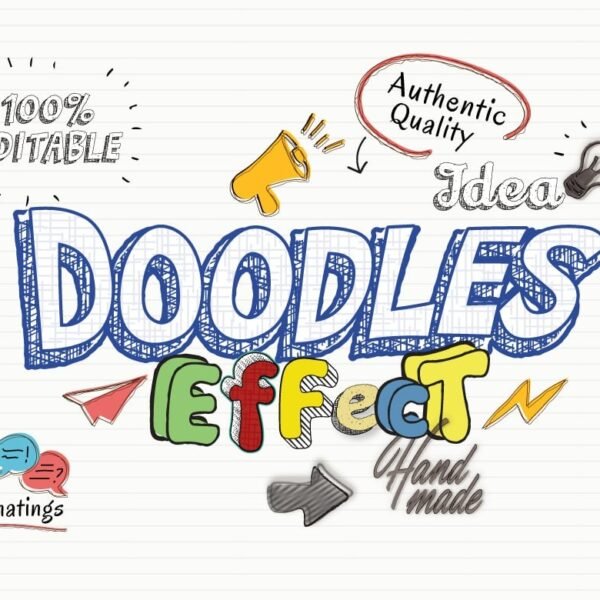



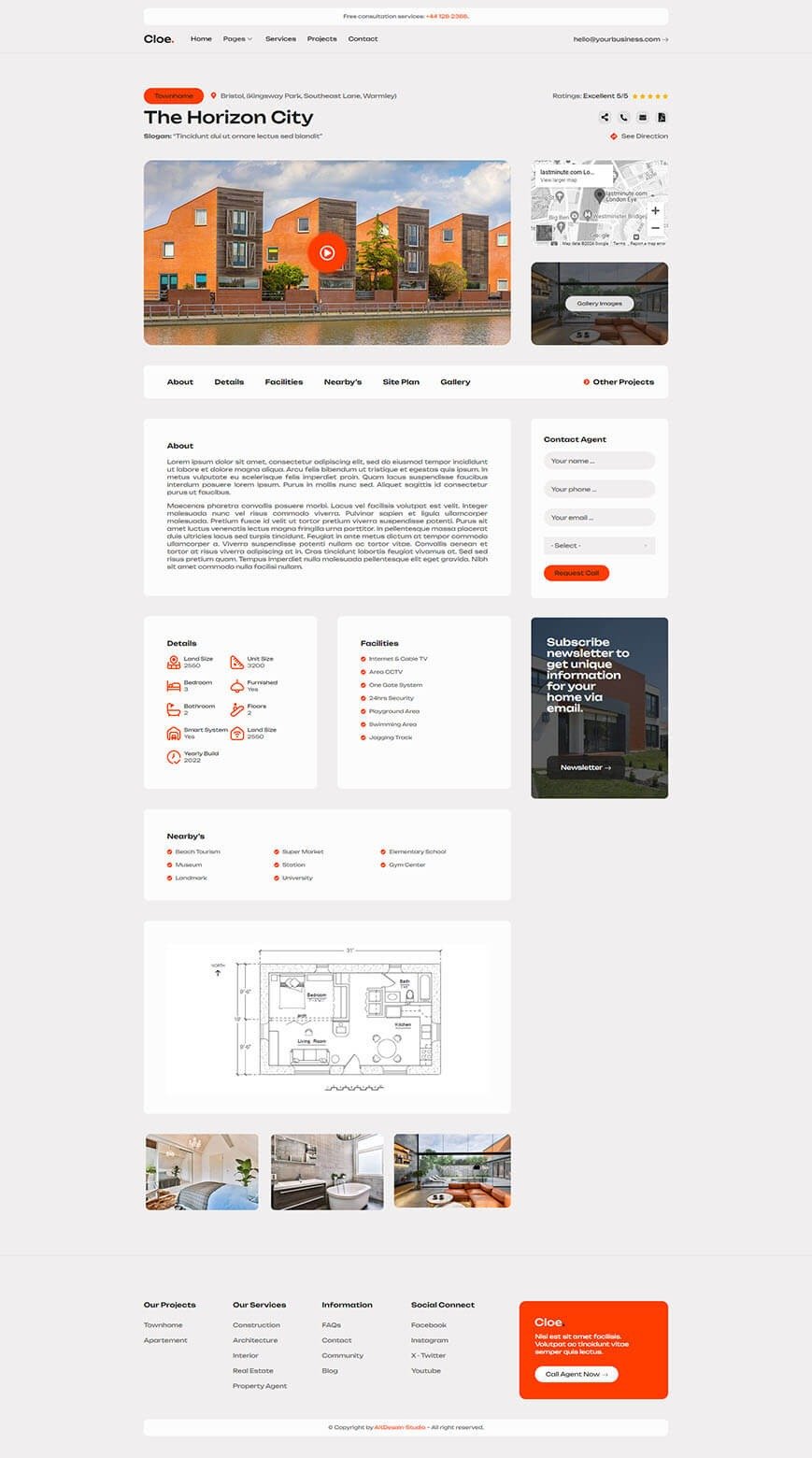
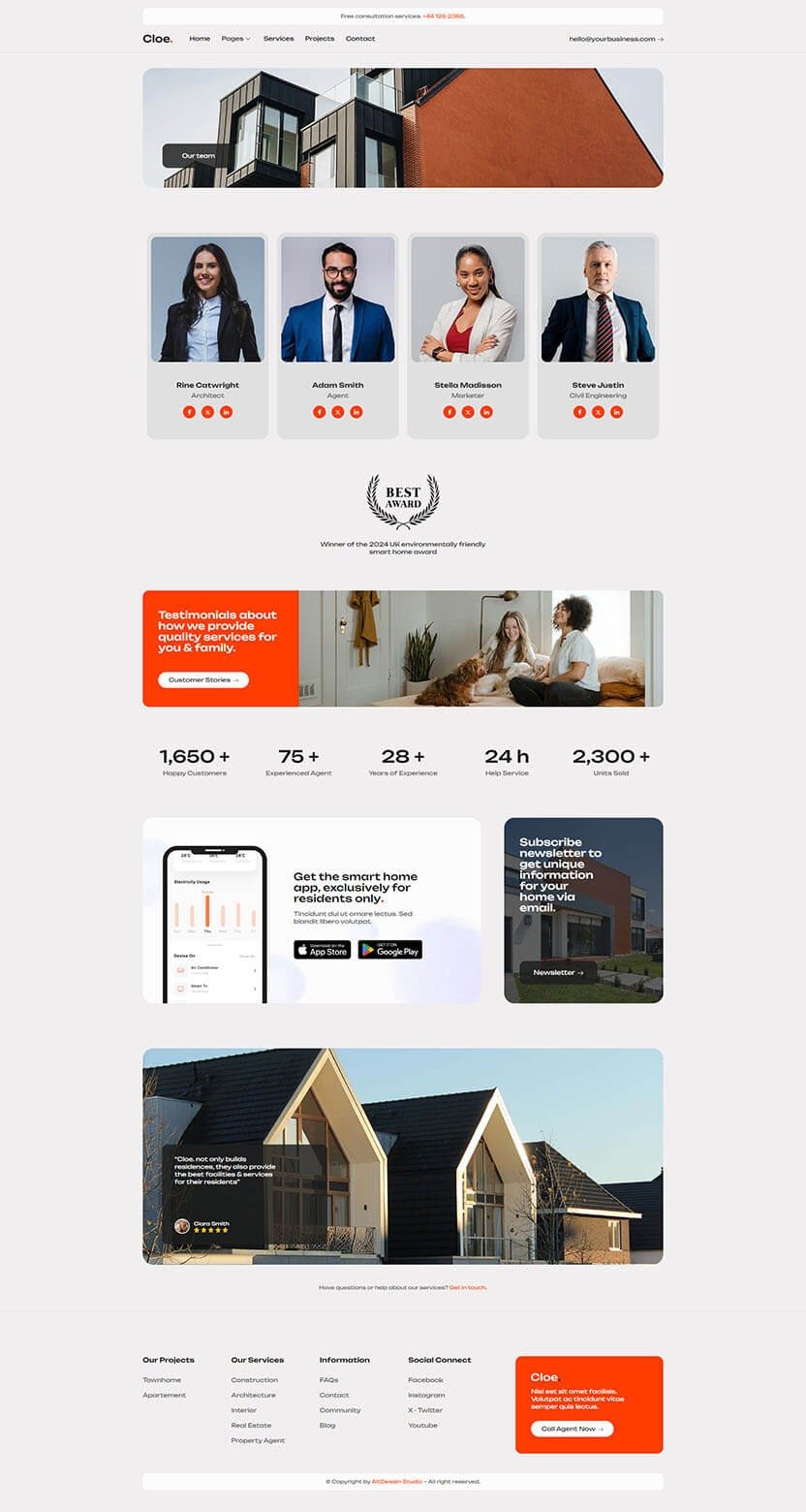




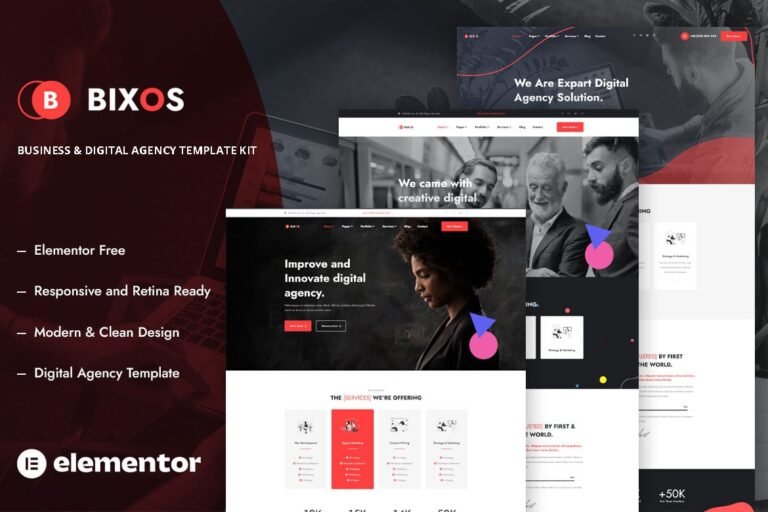

Reviews
Clear filtersThere are no reviews yet.