Introducing Blucorp Corporate Business Elementor Template Kit Download designed specifically for businesses, corporate entities, consulting firms, finance companies, startups, and any other professional services. With a beautiful and unique design, Blucorp offers a 100% responsive layout, retina-ready visuals, and easy customization using Elementor, ensuring you don’t need any coding knowledge.
Key Features:
- Using Free Plugins: No need for Blucorp Corporate Business Elementor Template Kit Download; this kit utilizes free plugins for full functionality.
- Modern & Clean Design: Features a sleek and modern aesthetic that captivates visitors.
- 12+ Ready-to-Use Templates: Includes a variety of pre-built templates to cover all your business needs.
- Fully Responsive Layout: Ensures your website looks great on all devices, from desktops to smartphones and tablets.
- Retina Ready: Ensures high-quality visuals on high-resolution displays.
- Fully Customizable: Easily customize your website to match your brand’s unique style and preferences.
- Cross-Browser Compatibility: Works seamlessly across all major browsers including Chrome, Firefox, Safari, and Opera.
Templates Included:
- Home
- About
- Services
- Pricing
- Blog
- Single Post
- 404 Page
- Contact
- Header
- Footer
- Metform Contact
- Global Theme Style
Required Plugins:
- Elementor
- Jeg Elementor Kit
- MetForm
How to Use Template Kits:
- Install and Activate the Envato Elements Plugin:
- Go to Plugins > Add New in WordPress.
- Search for “Envato Elements” and install and activate the plugin.
- Download and Upload the Template Kit:
- Download your kit file from Envato and do not unzip it.
- Go to Elements > Installed Kits and click the Upload Template Kit button. You may also import automatically by clicking Connect Account to link your Elements subscription, then import under Elements > Template Kits.
- Install Requirements:
- Check for the orange banner at the top and click Install Requirements to load any plugins the kit uses.
- Import Global Kit Styles:
- Click Import on the Global Kit Styles first. This will set up the site settings.
- Import Templates:
- Click Import on one template at a time. These are stored in Elementor under Templates > Saved Templates.
- Create and Edit Pages:
- Go to Pages and create a new page, then click Edit with Elementor.
- Click the gear icon at the lower-left of the builder to view page settings and choose Elementor Full Width and hide the page title.
- Click the gray folder icon to access the My Templates tab and then import the page you’d like to customize.
Detailed Guide:
For further support, go to Elementor > Get Help in the WordPress menu. Refer to the Envato Elements WordPress Plugin Guide for more detailed instructions.











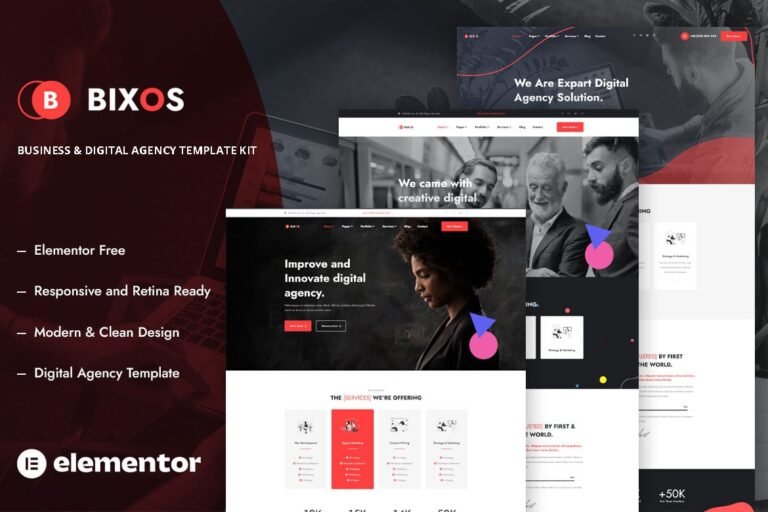

Reviews
Clear filtersThere are no reviews yet.