Introducing Bibishup, a contemporary and modern Elementor Pro template kit designed specifically for baby and kids e-commerce stores. Perfect for individuals and companies selling children’s accessories and clothing, Bibishup helps you create a well-known and professional online shop. Built with a modern design and easy customization options, this kit ensures your store stands out.
Key Features:
- Not a WordPress Theme: Bibishup is a template kit containing page content for the Elementor page builder. It is optimized for use with the free Hello Elementor theme but can be used with most themes that support Elementor.
- Templates Included:
- Global Style
- Home
- About
- Shop
- Shop Details
- Contact
- Blog
- Blog Single
- FAQ
- 404
- Header
- Footer
- Elementor Pro Upgrade: Required for some templates and features (not included).
How to Use Template Kits:
- Download and Prepare:
- Download your kit file from Envato and do not unzip it. If you use the Safari browser, ensure “Open safe files after downloading” is disabled in the browser preferences.
- Go to Settings > Permalinks and ensure Post Name is selected.
- Install and Activate Themes and Plugins:
- Go to Appearance > Themes > Add New and ensure Hello Elementor is installed and activated. This will prompt you to install Elementor if you haven’t already.
- Go to Plugins and ensure Elementor, Elementor Pro, WooCommerce, and Envato Elements are installed and at the latest version. We recommend setting up WooCommerce and adding your products before creating pages with this kit.
- Upload and Import Template Kit:
- Go to Elements > Installed Kits and click Upload Template Kit Zip (or click your kit to view it).
- Click Import on the Global Kit Styles first. This will set up the site settings.
- Click Import on one template at a time in the order shown. These are stored in Elementor under Templates > Saved Templates and are re-used from here.
- Create and Edit Pages:
- Go to Pages and create a new page, then click Edit with Elementor.
- Click the gear icon at the lower-left of the builder to view page settings and choose Elementor Full Width and hide the page title.
- Click the gray folder icon to access the My Templates tab and then import the page you’d like to customize.
- The home page is set under Settings > Reading by selecting Static Front Page.
- If you have Elementor Pro, headers and footers are customized under Templates > Theme Builder.
Detailed Guide:
For further support, go to Elementor > Get Help in the WordPress menu.
Attributes:
- Support and Updates: Updates included, personalized support not included.
- Compatible With: Elementor Pro, Elementor.
- Compatible Versions: Elementor 3.10.x.
- Commercial License: Included.
Conclusion
Elevate your baby and kids e-commerce store with the Bibishup Elementor Pro Template Kit. Its modern design, easy customization, and comprehensive templates make it the perfect choice for creating a professional and engaging online shopping experience. Download Bibishup Baby and Kids E-commerce Elementor Pro Template Kit now and experience the difference!











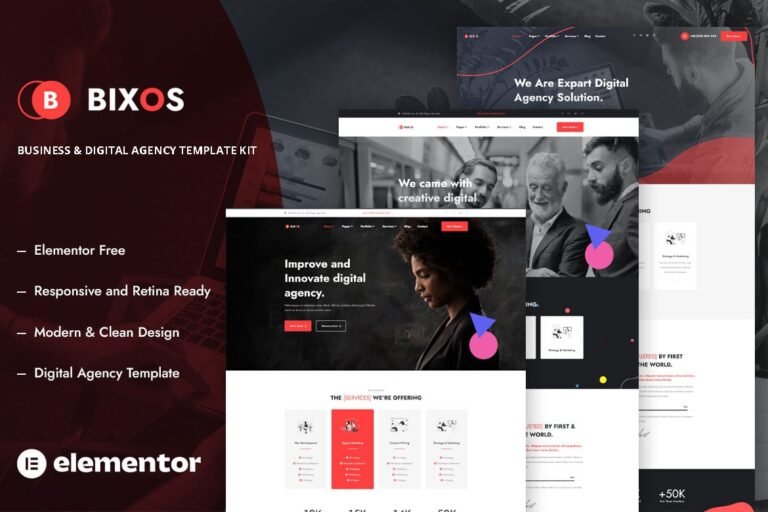

Reviews
Clear filtersThere are no reviews yet.