Introducing Balance Mental Health Clinic Elementor Template Kit Download. Perfect for businesses in care, counseling, health, healthcare, medical, mental care, mental health, online mentalist, psychiatrist, psychological practice, or company website services, Balance offers a modern and unique design with a 100% fully responsive layout. Easy to install and customize using Balance Mental Health Clinic Elementor Template Kit Download, this kit saves you time and ensures a professional online presence without any coding knowledge.
Key Features:
- Compatible with WordPress – Elementor: Seamlessly integrates with WordPress and Elementor.
- Using Free Plugins: No need for Elementor Pro; this kit utilizes free plugins for full functionality.
- True No-Code Customization: Drag-and-drop visual builder for easy customization.
- 100% Fully Responsive & Mobile-Friendly: Ensures your website looks great on all devices, from desktops to smartphones and tablets.
- Modern and Professional Design: Features a sleek and modern aesthetic that captivates visitors.
- 14+ Pre-Built Templates: Includes a variety of pre-built templates ready to use for different sections of your website.
- Global Theme Kit Style: Customize fonts and colors in one place for a consistent look across your site.
Templates Included:
- Homepage
- About Clinic
- About Us
- Case Studies
- Services
- Service Detail
- Pricing Plan
- Appointment
- All Therapists
- FAQ
- Blog
- Single Post
- 404
- Contact Us
- Header
- Footer
Required Plugins:
- Elementor
- RomethemeForm
- RomethemeKit
How to Use Template Kits:
- Install and Activate the Plugin:
- Go to Plugins > Add New in WordPress.
- Search for “Envato Elements” and install and activate the plugin.
- Download and Upload the Template Kit:
- Download your kit file from Envato and do not unzip it.
- Go to Elements > Installed Kits and click the Upload Template Kit button.
- Install Requirements:
- Check for the orange banner at the top and click Install Requirements to load any plugins the kit uses.
- Import Global Kit Styles:
- Click Import on the Global Kit Styles first. This will set up the site settings.
- Import Templates:
- Click Import on one template at a time. These are stored in Elementor under Templates > Saved Templates.
- Create and Edit Pages:
- Go to Pages and create a new page, then click Edit with Elementor.
- Click the gear icon at the lower-left of the builder to view page settings and choose Elementor Full Width and hide the page title.
- Click the gray folder icon to access the Balance Mental Health Clinic Elementor Template Kit Download tab and then import the page you’d like to customize.
Setup Global Header and Footer in RomethemeKit:
- Import the Header and Footer Blocks:
- Go to RomethemeKit > Theme Builder and click Add New.
- On the General options, title the header, choose the option type, and toggle activation to On.
- On the Condition options, select Entire Site and click Save Changes.
- On the theme builder table, choose your header, and click Edit with Elementor.
- On the Elementor canvas, click the gray folder icon to access the My Templates tab and then select the header block to import with Click Insert.
- Customize the header by setting the widget as you like or leave it by default.
- Repeat the process for the footer.
Setup Forms in RomethemeForm:
- Import the Form Blocks:
- Go to RomethemeForm > Forms and click Add New.
- Enter a Form Name and then click Save and Edit.
- On the RomethemeForm canvas, click the gray folder icon to access the My Templates tab and then choose the form block to import with Click Insert.
- Click Save & Exit.
- Open and edit your template (e.g., Contact Page), then click the RomethemeForm widget on the template and select the form you created to display it on the template.
Detailed Guide:
For further support, go to Elementor > Get Help in the WordPress menu. Refer to the Envato Elements WordPress Plugin Guide for more detailed instructions.
Notes:
This Balance Mental Health Clinic Elementor Template Kit Download. You will need to license these images from Envato Elements to use them on your website, or you can substitute them with your own.


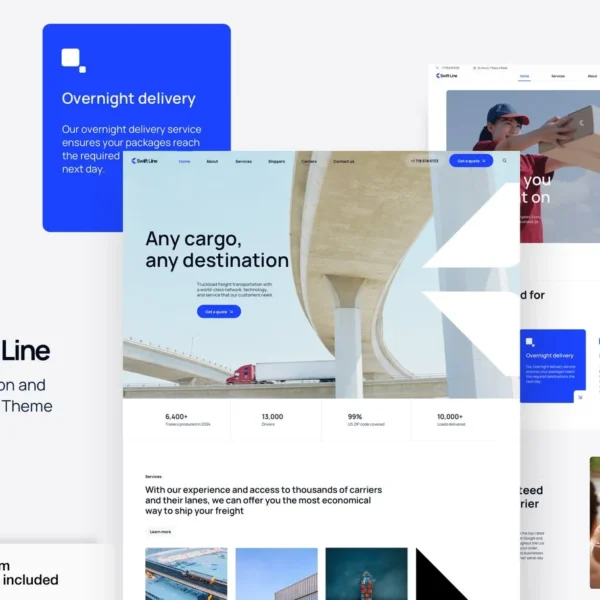
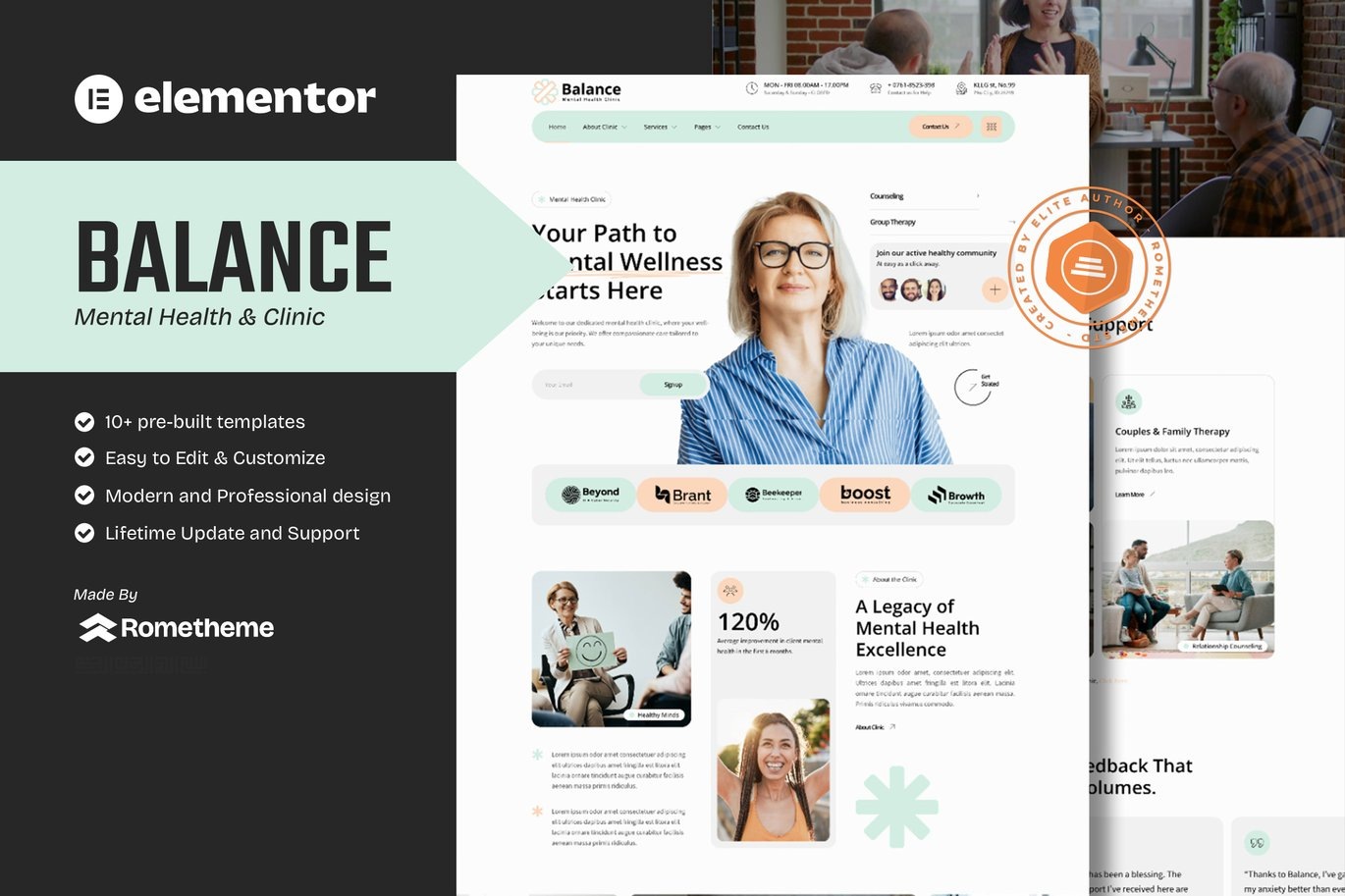







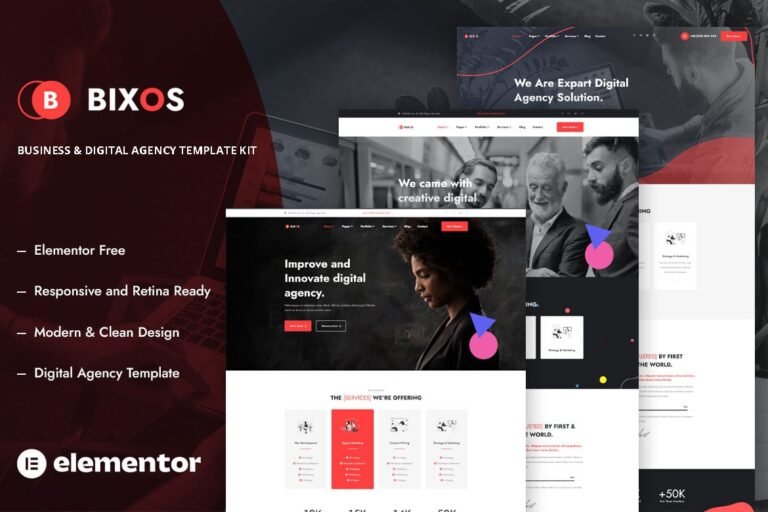

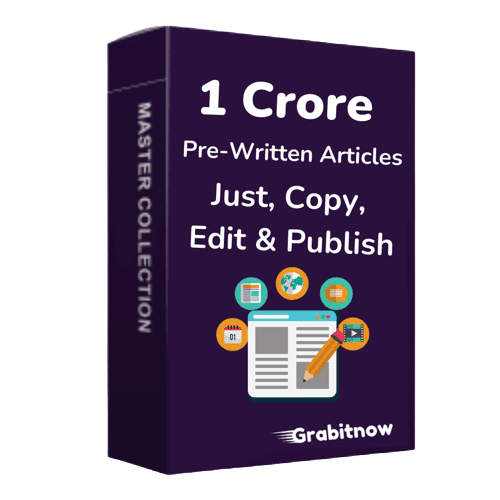

Reviews
Clear filtersThere are no reviews yet.