Introducing Agenture Digital Agency and Startup Elementor Template Kit Download designed specifically for creative digital agencies, digital marketing agencies, web and mobile development, SEO agencies, online portfolios, and any kind of digital agency. With a professional design, 100% responsive layout, and retina-ready display, Agenture is perfect for creating a professional-looking WordPress-based website without any coding knowledge.
Key Features:
- Styles and Effects Created within Elementor: No coding required; all styles and effects are created within the Elementor panel.
- 100% Compatibility with Free Elementor: Save money! This kit uses Free Google Fonts and doesn’t require Elementor Pro.
- 10 Customizable Page Layouts: Includes a variety of pre-built page layouts to cover all your business needs.
- 18 Well-Designed Section Templates: Offers a range of section templates for different parts of your website.
- Sleek and Minimalist Style: Features a modern and minimalist design that captivates visitors.
- Stylish Colors and Hues: Utilizes a visually appealing color scheme.
- Responsive Design: Ensures your website looks great on all devices, from desktops to smartphones and tablets.
- Pixel Seamless Design: Ensures a clean and polished look.
- Easy to Use and Modify: No coding required; simply drag and drop to edit and customize your website.
- Fully Fluid Responsive: Ensures a seamless user experience across all devices.
- Fully Editable Symbols: Easily customize symbols to match your brand’s style.
- Professional Support: Responsive and professional support by a dedicated team.
Main Features:
Agenture offers multiple pages with a specific design for each function. The design is neat, fuss-free, and features multiple spaces on one page to better promote your business. The template kit consists of several main pages, including:
- Homepage
- Services
- About (the Company)
- About Me
- Clients
- Projects
- Project Details
- Frequently Asked Questions
- Pricing Lists
- Contact
The dynamic design offers multiple functions on one page for your visitors’ convenience. Combining images, icons, texts, dropdown menus, and CTA buttons, this template kit helps you build a complete website even without experience in coding or programming.
Benefits of Using Agenture:
Owners of agency businesses can reap various benefits from using Agenture to build their websites. These include:
- Better Promotional Tools:
- Agenture offers separate pages for Services, Projects, and Prices. Visitors can focus on specific information on each page, which reduces distraction.
- Multiple page elements allow the use of icons, high-definition project photos, and clean price list columns.
- Simpler Navigation for Better Site Exploration:
- Each page has a clear navigation system and menu, perfect for guiding even first-time visitors.
- CTA links, icons, and buttons are available with bold typeface and clear borderlines.
- Perfect Tool to Promote Clients:
- Have notable clients you want to feature? The Client page offers a great design for such a goal.
- It consists of multiple columns and boxes that contain the clients’ business names or logos.
- The minimalist design around the client list directs the visitors’ attention toward the names.
Make your agency business look more professional with a well-constructed official website. Install the Agenture agency Elementor template kit to easily build a high-quality business website.
Notes:
- This is not a WordPress Theme: It is an Elementor template kit.
- What is the Elementor Template Kit? The Elementor Template Kit is a library that contains over 10 pre-designed page templates, as well as templates saved by the user. The Library allows you to quickly create designed pages and customize them to be your own, saving you from building all pages from scratch.
- More Elementor Pro Templates are in Progress…
This Template Kit uses demo images from Envato Elements. You will need to license these images from Envato Elements to use them on your website, or you can substitute them with your own.
How to Use Template Kits:
- Install and Activate the Envato Elements Plugin:
- Go to Plugins > Add New in WordPress.
- Search for “Envato Elements” and install and activate the plugin.
- Download and Upload the Template Kit:
- Download your kit file from Envato and do not unzip it.
- Go to Elements > Installed Kits and click the Upload Template Kit button. You may also import automatically by clicking Connect Account to link your Elements subscription, then import under Elements > Template Kits.
- Install Requirements:
- Check for the orange banner at the top and click Install Requirements to load any plugins the kit uses.
- Import Global Kit Styles:
- Click Import on the Global Kit Styles first. This will set up the site settings.
- Import Templates:
- Click Import on one template at a time. These are stored in Elementor under Templates > Saved Templates.
- Create and Edit Pages:
- Go to Pages and create a new page, then click Edit with Elementor.
- Click the gear icon at the lower-left of the builder to view page settings and choose Elementor Full Width and hide the page title.
- Click the gray folder icon to access the My Templates tab and then import the page you’d like to customize.
Detailed Guide:
For further support, go to Elementor > Get Help in the WordPress menu. Refer to the Envato Elements WordPress Plugin Guide for more detailed instructions.

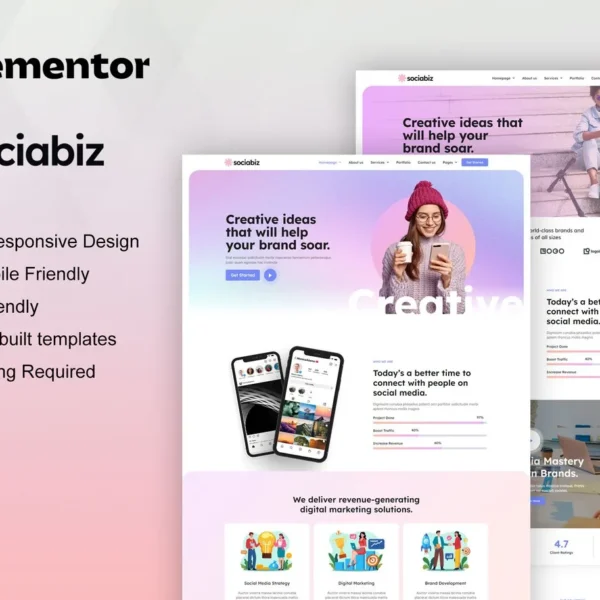









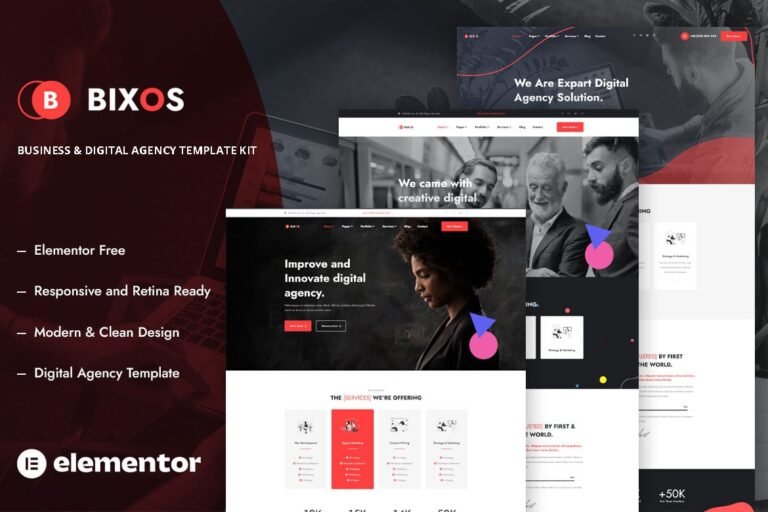

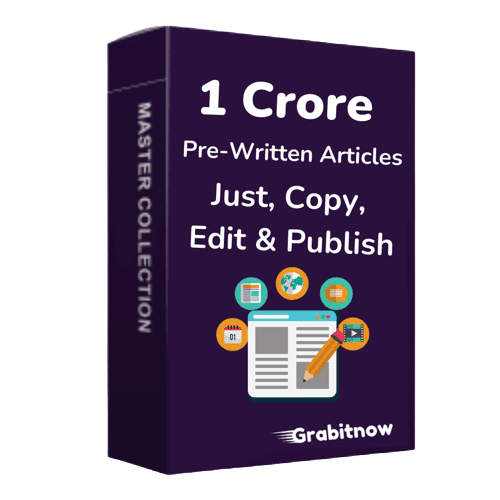

Reviews
Clear filtersThere are no reviews yet.